
Despite how quickly fashion and technology change, the humble T-shirt remains the most popular item of clothing in the world. Turning your creative vision into a sellable design is easier than ever. Here are the best free T-shirt design software options for you to try.
You can use free T-shirt design software to enhance hand-drawn designs with colour, add logos and text, create designs from scratch, make the most of thousands of templates and ultimately showcase your brand. While some tools are easy to use, others are more advanced, making picking one and getting started more complicated than needed! Therefore, we have chosen the best free T-shirt design software options; they are easy to use and a great way to get started.
A.M. Custom Clothing | A seamless way to design and order your T-shirts
Our T-shirt design editor is so easy to use. Search for the products you need on the online shop, then create or upload your design to the product builder and place your order.
At A.M. Custom Clothing we have tried and tested other software to make this process as simple as possible. We pay attention to every detail, which is why a Graphic Designer and Print Expert reviews every order. This ensures that your artwork files are print-ready and that everything runs smoothly. You will always be contacted before printing if we notice anything that could be problematic or may turn out differently than expected. Click here to begin placing your order.
You can use any of the following free T-shirt design software to create your design or logo, upload it to our above editor, and complete the process of ordering your T-shirts.
Canva | Great for beginners and non-designers
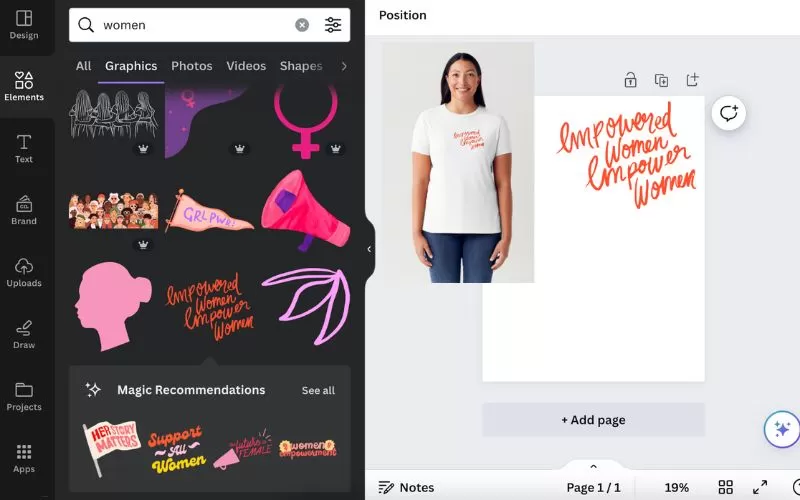
- Features images, graphics, and fonts.
- Has pre-designed templates to give you a headstart.
- Provides a variety of tutorials and resources to help beginners.
One of our favourite T-shirt design software options is Canva, which has quickly become essential software for many businesses we work with. It’s extremely easy to use, has a very user-friendly interface, and offers a range of design elements to experiment with. You can easily search for templates, graphics, and fonts without feeling overwhelmed.
Additionally, Canva allows you to upload images and incorporate logos into your design by quickly dragging and dropping. We particularly like that you can preview your design as a mockup too.
Whether you’re building a design for personal use or your business, this software makes it easy to create high-quality T-shirt designs without requiring prior experience.
Adobe Express | Perfect if you want to experiment with more complex design software
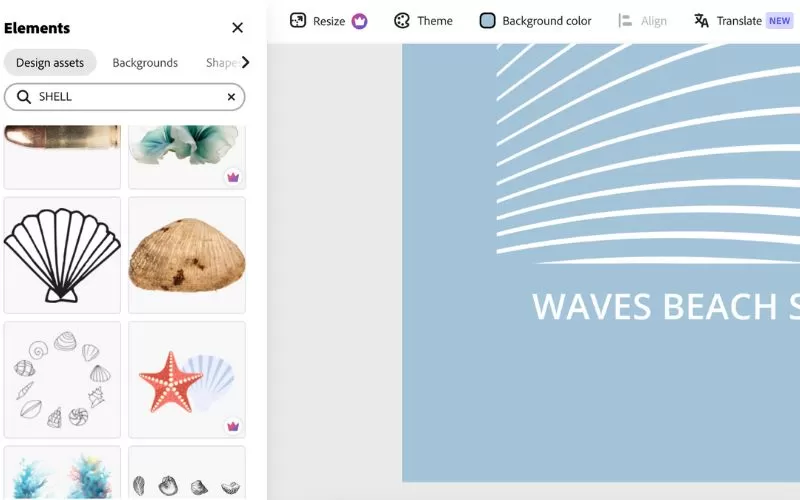
- Features a range of pre-set filters and effects that can be applied to photos.
- The app is compatible with various devices so you can create designs on the go.
- You can import your images and graphics with Adobe Express or choose from the design elements library.
Adobe Express is not as easy to learn and get to grips with as Canva. We suggest choosing Canva for quick and easy designs and Adobe Express for advanced features and professional work. One of the reasons we like Adobe Express is its simple and intuitive interface, which is perfect for beginners who may need to become more familiar with more complex design software.
It offers a variety of design templates and assets that can be used as a starting point for your T-shirt designs. It also offers advanced editing tools such as image correction, red-eye removal, and blemish removal, which can help you improve the quality of your photos.
The app is fantastic, too, compared to other software, making it easy to work on your designs no matter where you are.
Inkscape | A great free alternative to Illustrator

- Offers a wide range of features such as layers, paths, shapes, text, etc.
- It features cross-platform compatibility and is available for Windows, Mac, and Linux.
- There is fantastic community support.
Inkscape is a free and open-source vector graphics editor with many tools and features. It’s an excellent alternative to Illustrator and a good choice for beginners.
Its user-friendly interface is easy to navigate, making it ideal for those new to graphic design. With Inkscape, you can create vector graphics that can be easily scaled to any size without losing quality, which is a game changer when designing T-shirts.
Photopea | A great free alternative to Photoshop
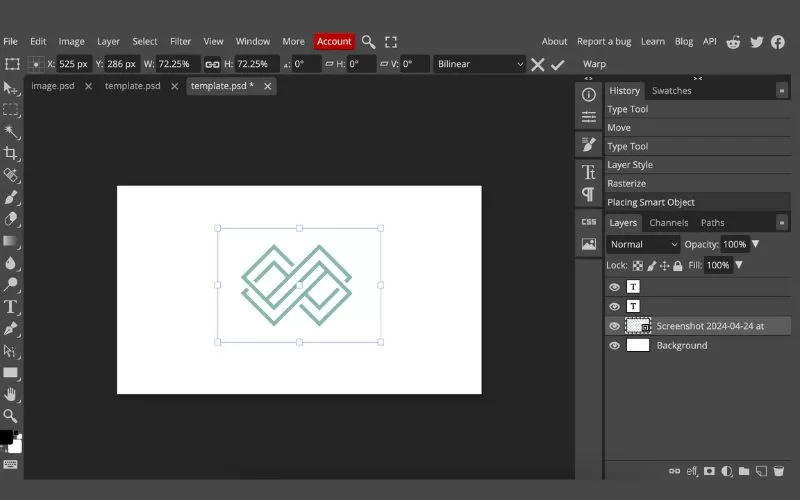
- It is compatible with various file formats, including PSD, JPEG, PNG, and SVG.
- Photopea has many of the same features as Adobe Photoshop, so users can learn skills that can be transferred to other image editing software.
- It offers a variety of tools for editing, such as layers, masks, and filters.
Photopea is an excellent, cost-effective alternative to Photoshop. It is especially great for beginners who don’t want to invest in expensive software immediately.
It provides all the essential features, such as clone stamps, healing brushes, smart objects, text layers, and vector shapes, that can be used to create unique T-shirt designs.
Gimp | Ideal for creating high-quality T-shirt designs.

- Supports various file formats, including PNG, JPEG, TIFF, BMP, and GIF.
- It can be used with numerous plug-ins and extensions to enhance its functionality.
- The software allows more precise control of colour, contrast, and other image properties, making it ideal for creating high-quality T-shirt designs.
GIMP is a free, open-source software that allows users to create and edit images. Although primarily a raster graphics editor, it can be used with plug-ins and extensions to provide additional creative opportunities.
The software features a clean layout; however, it is the most difficult to navigate compared to our other suggestions. A quick Google search will help you find tutorials to help you make the most of this free software.
Our favourite tips for designing T-shirts

Truly know your audience
Of course, consider your target audience’s age, interests, humour, and style choices. But truly, get to know your audience by posting online polls, researching trends, and speaking to them directly. Don’t be afraid to test different designs and gather feedback from your target audience.
Simplicity is key
Complex T-shirt designs may be more difficult to print and can overwhelm customers. Focus on clear, concise visuals and impactful messages unless your brand image demands it. Most people prefer wearing simpler designs daily, so use clear shapes and easy-to-read fonts to create maximum visual impact.
Consider colour
Limit your colour palette to give your designs a premium look. Choose 2-3 complementary colours or a single colour with variations in tone for a cohesive look. Additionally, we see many businesses explore colour psychology to evoke specific emotions in their audience, which is a great starting point.
Experiment with typography
We always suggest avoiding using fonts that are difficult to read, no matter how pretty they are!
When choosing fonts, selecting ones that will resonate with your target audience and complement the overall design is important. Sans-serif fonts tend to be more versatile, while script fonts can add a little touch of elegance.
Varying font sizes and weights can create a hierarchy and guide the viewer’s eye. We also enjoy experimenting with placements, like centralising text or using it creatively within the design. Combining fonts can add visual interest, too.
Don’t forget the back!
We love elaborate T-shirt designs on the back while keeping the front minimal. Just make sure that the back design complements the front one and that both have a cohesive visual style.
Click here for a beginner’s guide to designing T-shirts.
These software options are all free, extremely user-friendly, and, most importantly, the perfect way to experiment and get started. Just make sure to always check with each software for their licensing terms and conditions and get designing!
Join our newsletter
These software options are excellent choices for anyone looking to design T-shirts cost-effectively and without any prior experience. For more inspiration, join our newsletter today. And if you need T-shirts printing for company merchandise, you know where to find us!


